
Earlier this year, I had a chance to attend Sprint’s 4G Overdrive launch event during the Consumer Electronics Show. There was excitement in air since their flagship device was really beginning to raise attention for 4G. While mobile hotspots aren’t new, the addition of 4G is a first. Although Sprint’s Clearwire-powered WiMax network is only offered in just 27 markets, they claims speeds up to ten times faster than 3G and are the only network offering 4G. Since January, I’ve been testing their network speeds and reliability during visits to Las Vegas, NV and Seattle, WA. The results have been surprisingly positive and that leads me to believe that 2010 will be a big year for Sprint especially with the HTC Evo 4G slated for this summer. While Verizon’s upcoming LTE-based 4G network is supposedly better, keep reading to find out what I think about Sprint’s currently available 4G service with the Overdrive.
The Basics
Although not too apparent through marketing, Sierra Wireless actually built the hardware. The device weighs merely 4.5 ounces, which is slightly lighter than an iPhone 3GS. It is only about a half-inch thick and three inches tall and wide, making it slightly larger than the Verizon Wireless MiFi we reviewed late last year. Although small enough to slide into a pocket, it is probably ideal to leave it in a bag since there’s no reason to constantly interact with the device. Also especially since it becomes considerably warm during operation. Some may find the overly glossy finish visually appealing, but it’s a major flaw. The unit is a fingerprint magnet and it also scratches quite easily. For those that care, forget about maintaining the pristine condition since it won’t last long.
Moving on, there’s a 128-by-228 pixel LED display on the front above a large power button that also doubles as a flashing indicator. A microUSB port and microSD card reader are on the bottom while a volume control switch is on the top. There’s also a slide-off cover on the back to access the 1800mAh removable battery pack. As for the internals, there’s a 4G WiMax chipset and a 3G CDMA module for complete backwards compatibility. The device acts much like a WiFi router, but it only lets a maximum of five users connect to the hotspot at any given instance.
Setup Process
Getting the Overdrive running couldn’t be easier. Once turned on, the device connects to 4G or 3G and creates a close-range WiFi hotspot. A network name (SSID) and password appear on the display. The device soon appears on the “available networks” list on just about any device that supports 802.11 b/g. I tested it with a Windows 7 laptop, an Ubuntu netbook, and the Apple iPhone 3GS. It’s truly a convenient process for the average user since there’s no need to deal with finding, downloading, and installing drivers. Since it’s a hotspot, it’s easy to access the 4G network from multiple devices or even share internet with friends. Even the Verizon MiFi is more cumbersome since it doesn’t have a screen to display the network name and password, leaving users having to write it down somewhere else. The only nuisance with the Overdrive would have to be the cumbersome 1-2 minute startup time.
 Control Panel
Control Panel
While most customers will probably go about doing their work and enjoying the 4G speeds, geeks are likely going to begin digging into the settings. The device’s display only shows status information, it can’t do any more. To customize the device, there’s a web-based configuration page that’s accessible through a web browser by visiting ‘http://overdrive’ when connected to the device. The homepage of the interface displays a variety of information including 3G/4G signal strength, a list of the connected users, remaining battery life, data usage, connection duration, and volume controls. The Administrator Settings offers controls to pick a router password, set a new network name SSID, and choose a new network pass key.
Navigating further into the Advance Settings page reveals a variety of configuration options. Users can update the device firmware and export/import settings. There’s also a feature to enable auto-standby, control audible alerts, and adjust the display brightness. It’s also easy to customize the information that appears on-screen including the option to hide the passkey from unwanted eyes. For the paranoid, the Overdrive offers the option to tighten security with WPA2 and MAC filtering. It was also interesting to find support for port forwarding, UPnP, and various other settings. The entire feature set is quite impressive considering the device’s size.
Battery Life
The Overdrive only offers about 3 hours of battery life when the 4G network is in use for browsing the web, streaming a few videos, replying to emails, and chatting. It’s not nearly enough for an entire day’s use or even a commute to work for some. That being said, any built-in battery is better than none. It’s better to let the mobile broadband technology take a toll on the Overdrive rather than your laptop if it were built-in. With the standby feature, the device automatically when there are no longer any devices connected or if there’s no data transfer for an extended period of time.
Recharging the Overdrive is convenient since it features a standardized microUSB port. Sprint includes a USB AC adapter and cable in the packaging. It’s possible to charge the device with a computer’s USB port, but it will generally take somewhat longer. Even the recharge duration with the included power supply was very disappointing. The device often took close to 6 hours to regain a full charge, which is twice the time it takes to run dry.
4G Network Speeds
The spotlight feature is undoubtedly the 4G network. I ran speed test through out the day with SpeedTest.net, a popular network speed benchmarking tool. On my two trips to Las Vegas, I ran 4G speed test from multiple locations: Sahara Hotel on the end of the strip, from the Las Vegas convention center, and from the airport (LAS). Speeds from my hotel room and the airport were fairly consistent. I received nearly 3.5 Mb/s down and 1.01 Mb/s up speeds with a latency of 130 ms on average. However signal from the convention center during CES and CTIA was spotty due to two reasons: concrete construct and too many 4G connection overload. Even when I did manage to establish a strong 4G signal near the conference, speeds dropped to .40 Mb/s down and .29 Mb/s up on average. While the WiMax technology shouldn’t get cluttered with large user volumes as quickly, there was definitely a performance degradation.
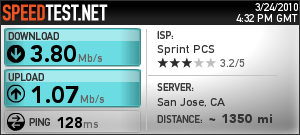 My tests in the Seattle area were also quite impressive. I observed speeds in the Seattle Airport (SEA), during a cab ride to Redmond, and from my hotel room there. Speeds this time averaged in at 3.88 Mb/s down and 1.52 Mb/s up. The only variance was were slow ping times of about 180 ms during my cab ride and from hotel room. However the ping time was closer to 119 ms from the airport. I overall had a better experience with 4G reliability and speeds in Seattle than in Las Vegas.
My tests in the Seattle area were also quite impressive. I observed speeds in the Seattle Airport (SEA), during a cab ride to Redmond, and from my hotel room there. Speeds this time averaged in at 3.88 Mb/s down and 1.52 Mb/s up. The only variance was were slow ping times of about 180 ms during my cab ride and from hotel room. However the ping time was closer to 119 ms from the airport. I overall had a better experience with 4G reliability and speeds in Seattle than in Las Vegas.
Sprint’s 4G is definitely getting close to replace traditional broadband for some. While 3G networks often choke on multimedia, WiMax smoothly delivered Hulu in 480p, SlingBox streaming at nearly 2000 kbps, and YouTube 720p without significant pauses for buffering. It’s most definitely fast enough to get work done, however it may cause issues for certain tasks such as gaming. Playing a first person shooter with a large lag time isn’t a great idea. However asides from that, the Overdrive easily pumped enough bandwidth through for any task I likely would be doing on my residential broadband line.
The Bottom Line
For those living and working in any of the current 4G markets with a need for mobile broadband, the Sprint Overdrive is a perfect solution. Even those who may step out of the 4G coverage area occasional won’t face any issues since the device safely falls back onto existing 3G networks. The device goes for about $99 after a $50 mail-in rebate with a new two-year contract through Sprint.com, but for only $50 through Amazon.com with the same requirements. Monthly service plans begin at $60 per month, which is on par with most service plans. It’s definitely a plus since there’s 4G speeds for the same price. Sprint also impressively offers unlimited data usage for 4G, but caps 3G to just 5GB per month. Sprint is also expanding their 4G coverage to major cities including Boston, Huston, New York, San Francisco, and Washington D.C. this year, which makes the Overdrive even more enticing. But with that being said, drawbacks include an unusually long startup time and short battery life. Those that aren’t in a rush to jump onto the 4G bandwagon right away should consider waiting for the HTC Evo 4G that includes the same hotspot feature, but for up to 8 devices. However, those looking to immediately subscribe to mobile broadband will not be disappointed with Sprint’s Overdrive.
Links: Sprint.com Overdrive
Buy: $50 for Sprint 4G Overdrive










You can get the same service on the same network for only $45 a month with no contract by buying it directly through Sprints’ Wimax company Clear.
Instead of Overdrive, the portable wifi router is called a Clear Spot but is the exact same thing with speeds up to 6mps and no bandwidth cap just cheaper month rates and no contract requirement
Jon, thanks for that information. I’ve looked at Clear’s items, but never realized that they offer that unit. I’ll definitely take a look into that and maybe even try to get a unit to review.
Speeds obtained seem quite variable depending on your location. I live in the greater San Antonio, Texas Metropolitan area and I obtain readings of between 3 and 7 mbps on a regular basis. I would guess my average is between 5 and 6 mbps.
However, I generally use Linux Ubuntu operating system and only use Windows 7 for smaller periods of time. I mention this due to the fact that my speeds obtained when using Windows 7 or even XP is quite a bit slower than those obtained using Linux Ubuntu. I tend to only average around 3 mbps when using Windows. I have no idea why the difference. Anyway, thought I would pass this information on.
On the whole, I love the Overdrive. I have also used its Wifi capabilities with my Android phone. When doing so, I achieve speeds that are from 2 to 4 times faster than without the Overdrive Wifi. However speeds seldom exceed 3 mbps via my cell phone.
Thanks for the comment. That’s great that you had speeds reaching 7 mbps. I didn’t mention peak speeds, but I too was able to reach 6 mbps at one time. However the numerous tests I ran ended up averaging to the numbers I provided.
I’m sad that I’ll have let go of my review unit to Sprint today. However, I did try the HTC Evo and there’s a good chance I’ll be dumping my iPhone 3GS for it.
I am using tattering and connecting my iPhone to Laptop as giveaway. Works great and speed acceptable.
Wait for the next one. I have had to revert to my MiFi twice now as two of these units have serious issues. If you want Internet connectivity that doesn’t require pulling the battery and fiddling with, this is not for you.
Also the “technical service” is just above having the surly neighhborhood kid help you fix it.
I just got this and it was easy and simple to set up and use… works really well, speeds similar to that of my Sierra USB wireless card. It is much easier to use than the wireless card, in the sense that connection is a snap, just as with any wifi network. I agree that speeds are variable but that is expected. Once 4G is available that should not be an issue. I also noticed that the battery life was near 4 hours…. I dont think that is long enough, but it can be used while plugged in too.
Congrats on the purchase. I’m also waiting on 4G to hit the San Francisco Bay Area. Where are you from? Is it on the list of 4G cities slated for this year?
HI! I purchased Sprints Overdrive device from Best Buy about two weeks ago. They only charged me $1.07 for the device! I live in an apartment and did not want to sign a two year contract for internet that I could not take with me. This is the perfect solution. I live in Jacksonville Florida and my Overdrive only gets two 4g bars where I live however SpeedTest.net says that I am getting download speeds of up to 7! Upload speeds only reach about 1.5 but thats still impressive I think. I used to have ATT but switched to Sprint because I did not like having to worry about calls dropping with decent service. I am so glad that I switched especially now that I have the Overdrive device. If you live in a 4g area and want mobile internet with superspeed, head on over to Sprint and pick up one of these!
I have had the overdrive in Las Vegas for months. On a laptop it works ok but when it comes to connecting to a mobile device like the iPod Touch it SUCKS. The thruput speeds to it are no more then 250k down. This is my 2nd device and I have had email to serria and was emailing for a bit then serria droped the ball.
A power surge took out my Compass 597 and the Overdrive was the only item Sprint sold that met my needs. I could leave the Compass plugged into a Kyocera Router and have internet 24/7 without fear of the Compass overheating.
Not so with the Overdrive. If left on AC the unit will first fry the battery then eventually fry the unit. Mine was cooked in about 30 days. 3G speeds are excellent but 4G is not in my area yet. I have since found a couple of Compasses on Ebay and may go back to them. If you run a weather station or web site and want 24/7 availability this is not the device for you.
If anyone has hints on keeping it cool while on AC I would love to hear them.
I’ve been using the 4g overdrive and 3g mifi cards from sprint. I have been thru 3 – 4g cards and 4 – 3g cards in 6 months because the charger port breaks of inside the device or it pulls out when i unplug it. i mean 7 times , really. these charger ports are junk and im sick of paying $50 every time the cheap crap breaks. is this a problem for anyone else?
I also had one of the ports pull out easily. I was told to contact Sierra directly because Best Buy didn’t cover it. Sierra told me they would send an RMA to send it too them to check but that it was probably considered owner abuse. I never heard from them after that. I contacted Sprint Corporate and they said I would have to purchase a new unit at $300.00 minus a credit I had for a new phone. Ever since I hardly connect at 4G speeds anymore. It worked great for the first year but every time I look the unit has slipped back to 3G which is about as fast as dial up and they want early disconnection fees if I quit early. The last time I spoke to them I was told that the would be putting a cap on the 4G too probably in November. Sprint was good before but alas their only interest in money w/o sevice.