
Thanks to the folks over at Verizon Wireless, Skatter Tech received a review unit of the Palm Pre Plus about a week ago and I’ve been putting it to the test since. It’s an upgrade to last year’s Palm Pre, which is still offered on Sprint’s network. It’s Palm’s third webOS device and just it sports just about all exciting features: Synergy, multi-tasking, a full QWERTY keyboard, and a gesture area. As a bonus, it features the ability to create a “WiFi Hotspot” utilizing Verizon’s 3G network, much like the MiFi we reviewed recently. With some new features, a new network, a hardware upgrade, and a slight cosmetic makeover, let’s see how it compares to other smartphones on the market.
Palm Pre Specifications:
- Provider: Verizon Wireless
- Operating System: Palm webOS
- Display: 3.1-inch 320×480 multi-touch
- Camera: 3.0 Megapixel Camera + Flash
- Music: MP3, WAV, AAC/AAC+
- Video: MPEG4, H.263, H.264
- Memory: 16GB internal, 512MB RAM
- Dimensions: 3.9L x 2.3W x .67D inches
- Battery: 5 hours talk time | 350 hours stand-by
- Wireless: WiFi 802.11 b/g & Bluetooth 2.1+
The Body: 4.5/5 stars
The Palm Pre Plus weighs under five ounces and looks like a smooth glossy black stone. The body has a soft feel and offers a great grip. It’s probably one of the best looking phones I’ve come across recently. It definitely offers a friendly and welcoming feeling compared to devices such as the robotic Droid. There’s a volume rocker, a switch to silence your phone, and a microUSB port on the right side. Accessing the charging/data USB port was easier than on the Palm Pixi, however it needs to be relocated to the bottom. If you are holding your phone to your ear while it’s charging, it’s a nuisance since the cable extends out sideways. I also was cautious each time I tried to open the flap that covers the port since it’s quite flimsy. It is also quite tricky to get the flap open; I found myself using nails to pry it open. I feel that Palm has a secret agenda to get us to buy their Wireless Touchstone Charger by annoying us with the charging port. The back of the phone is a rear “face-plate” that comes pre-enabled for wireless charging unlike on the original Pre. Palm also offers a variety of custom artistic styles for those tired of the all-black look. Although there’s 16GB of on-board storage, which is twice that of the original Pre, there’s still no microSD expansion. The only thing under the rear cover is the interchangeable battery pack. The 3 megapixel camera, a LED flash, and speakers are on the upper rear part of the Palm Pre. The power button and a standard 3.5mm headphone jack are on the top. The front of the phone houses the slide-out QWERTY keyboard, a gesture area, and a 3.1 inch display from bottom to top. I found the curvature of the slide out keyboard aesthetically appealing and comfortable for typing. There’s also a reflective mirror hidden behind the upper portion of the phone that becomes visible when the keyboard is extended. It definitely comes in handy for taking self portraits. I’m still fascinated with how well Palm has reinvented themselves with a new generation of hardware, but it has already been over a year and it’s time for another major release.
Gesture Area: 5/5 stars
Palm made one major cosmetic change to the Pre, they removed the physical touch button and replaced it with a touchpad that’s hidden under the casing. It now looks cleaner and simpler. It, however, almost feels as though they forgot to put something on it. This gesture area is a thin touch-sensitive slit between the display and keyboard. It’s unique and makes using the phone much more intuitive. For example, to move back a page in the browser, just do a quick swipe to the left. The pad illuminates the direction you swiped with a neat little animation. To get back to the home screen, just swipe up. The Pre Plus also lights up the gesture area to indicate that the phone is busy performing a task. It’s definitely a more intuitive take on the simple physical home key that’s prominently featured on the Apple iPhone. It’s a lot more convenient than having to double or triple tap to perform commands.
The Display: 4/5 stars
The Palm Pre Plus’s display looks stunning. The screen seems to reach out at you due to the curvature of the body. It doesn’t appear recessed into the body like the iPhone but rather runs edge-to-edge. The 3.1 inch display is about a half-inch larger than the screen on the Palm Pixi, but still smaller than the Droid and iPhone. The interface offer plenty of space for viewing web pages. It’s still unfortunately nothing compared to the Motorola Droid’s whopping 480×854 pixel display. While the Pixi we reviewed last year only had 18-bits of color, the Pre Plus features 24-bits. Despite the boost, I doubt anyone could point out the difference unless told about it. The multi-touch functionality performed accurately and responsively. It was easy to pinch a webpage with two fingers to zoom out or in. The accelerometer was also very responsive and would kick in quickly to change orientations when rotated. The gesture pad also conveniently changed from the page navigating mode to scrolling. The Sprint Palm Pixi, on the other hand, rarely rotated properly. I should point out that since this phone doesn’t feature an on-screen keyboard, you’ll have to switch back to portrait mode to type. I was also worried that the glossy finish would make reading the screen difficult in direct sunlight or under bright lights, however the ambient light sensor brightens everything up enough so that it’s not much of a problem.
The Keyboard: 3.5/5 stars
When I first saw the Pre Plus, I expected a comfortable keyboard especially since it’s a fairly premium device. However, after a few days of use, I have to say otherwise. Although the four rows of keys are decently sized and spaced out, the keyboard lacks the same tactile feel the Pixi’s keyboard offers. The buttons almost seem sticky and I had a surprisingly difficult time getting accustomed to it. The keys are too flat and don’t offer enough of a click when pressed. Typing messages on the Pre Plus took longer than it did on the Pixi. I had to exert more pressure on each key and take time to ensure an accepted input. It isn’t necessarily hard to type messages, but takes more getting used to than with other phones. It also would have helped if the phone featured a decent virtual auto-correction tool as found on the iPhone and Droid. I feel that Palm should consider revamping or entirely redesigning the keyboard on a future iteration. It’s an essential part of the phone and it’s currently lacking.
Operating System: 4/5 stars
A smartphone’s ability to properly bring a desktop-like experience to a handheld is essential. One of those important features includes the ability to multi-task. For instance, the Apple iPhone has taken much heat for lacking that ability. Fortunately the Palm Pre Plus breezes through this with webOS 1.3.5.1. In addition, since the Pre Plus sports double the RAM, it can handle running twice as many applications at once. I managed to run nearly 10 apps at once without any issues, however having too many open can take a steep toll on battery life. Even if there’s enough RAM, the CPU will become a bottleneck as it can no longer handle all the processes. Running multiple programs definitely handled better than the Sprint Pixi that easily froze up and wouldn’t even let me make a phone call at times. The home screen, interface, and major components are still pretty much the same as with last year’s webOS. The default calendar, phonebook, contacts, and mail apps are essentially identical. The Synergy feature does an excellent job which I’ll get to in the next section. The web browser does an excellent job of rendering web pages and that’s expected since it’s called the webOS after all. The pinch to zoom works seamlessly which even the North American Motorola Droid doesn’t have yet. It’s still not as great as the iPhone’s Safari Browser, but it’s drastically superior to both Windows Mobile’s IE and BlackBerry’s browser. Moving on, the Google Maps application is wonderful as always, but still isn’t the Google Maps Navigation software found on Android devices that offers turn-by-turn directions. Verizon customers will have to opt to use the VZW Navigator which costs $10/month. A new v5.0 of the GPS software with major changes should become available in a few weeks. As for getting real work done, a built in Document Viewer lets you access Excel, Word, and PowerPoint documents. If you are ready to grab some new programs, the App Catalog has come a long way. There’s a lot more it has to offer, but it’s still far from offering numbers close to the 100,000 in the Apple App Store. Despite that, there’s a great selection of quality applications for everyone to appreciate. The UI is quite intuitive and I still love the idea of being able to “toss” a program up to close it. The home screen could better use the empty space with some sort of widgets as seen on Android devices, but you can at least customize backgrounds unlike the iPhone. Even with improved support for higher quality games, the Palm webOS probably needs some more ground-breaking features such as Synergy to truly take on competition.
Synergy: 5/5 stars
There’s one way to explain Synergy: WOW. It’s just that awesome. The Palm Pre’s webOS offers a single central interface to pull information in from a variety of accounts. These include Google Sync, Facebook, Microsoft Exchange, LinkedIn, and Yahoo. After a single login, my Calendars, Contacts, and Emails started pouring in. I definitely recommend syncing over a fast WiFi connection the first time. Instead of creating havoc with a mess of duplicate contacts and data, the Synergy technology handles it quite well. It merges duplicate contacts without destroying your data. For instance, if you have “Jon Doe” on both Facebook and LinkedIn, it will create a merged contact card. If you happen to make any changes to your contacts, updates are automatically relayed to the server. I was truly glad to see that just about all my Facebook contacts appeared along with profile photos, email addresses, and phone numbers. This was by far the easiest and most convenient way to fetch data. If most of your data is already in the ‘Cloud,’ there no reason to have to deal with manually re-entering data, Bluetooth sync, CSV sheets, or VCards. The next step would be to make this feature more powerful. Adding support for more popular web services and offering a clean way to manually select which contacts to sync would go a long way. Palm has an edge over competitors in this segment and needs to keep running with features like these.
Messaging: 4/5 stars
As for messaging, both the webOS is great. All my emails were setup for delivery with Synergy’s magic. It has great support for Gmail folders and features. When an email arrives, the phone alerts the user with a popup and a notification icon at the bottom of the screen. The same row displays alerts for texts, missed calls, voicemails, calendar appointments, alarms, and more. To dismiss an alert, you can either slide it off to the side to acknowledge that you’ve seen it or click on it to open the respective application. Composing and reply to emails and texts was an easy task. The conversation logs are neatly organized as well. The option to forward items often comes in handy. Copy and paste saves the hassle and time of having to remember and retype things. The only thing that would have improved the experience would have been a better predictive text tool and spell checker that will both speed up typing and correct typos.
Call Quality + Network: 5/5 stars
The Palm Pre performs on par with most smarphone devices. It wasn’t as amazing at eliminating external noises such as the Droid, but still got the job done. I was clearly able to hear the party on the other end and vice versa. I almost always had a decent number of bars throughout the Sacramento and Davis area. Verizon’s network didn’t drop just one call since I had this phone, which was rare in my opinion. I’ve humorously seen the iPhone running on AT&T try and repeatedly fail to make calls from the same areas even though the device reported full signal. I was always able to communicate without issues. I found the ability to call someone by simply starting to type their name while on the home screen a convenient method instead of scrolling through the contact list. There’s a clean list that displays all incoming, outgoing, and missed calls. I also was glad to see that you could delete specific items from the call history, which I can’t do on the iPhone. 3G data reliability was also pretty great, which I’ll get into more details in the Hotspot section. However, if you for some reason can’t fetch a strong signal, you can always opt to use WiFi.
Multimedia: 3.5/5 stars
The Palm Pre Plus streamed videos impressively well from YouTube. I was a bit dissappoitned to find that VCast wasn’t included on this phone. I truly enjoyed having the Sprint TV streaming service available to enjoy ESPN on the Palm Pixi. Considering the price of a data plan, that should definitely be thrown in. I copied some video podcasts and MP4 movies over the device. Some appeared in the video application, but others with certain codecs didn’t. I was further disappointed to find that some files that played just fine on my iPhone didn’t play past a few frames. The video formats are a bit limited at the time and could sure use some improvements. As for music, things were a lot better. Although iTunes sync support is not reliable since Apple keeps disabling support, programs such as Windows Media Player get the job done. If that doesn’t work for you, simply connecting it as a mass storage device with any machine and dragging files onto the device will work just fine. The phone also supports Bluetooth AD2p stereo profiles for devices such as the Jabra Halo, Altec-Lansing BackBeat, or Nokia BT-905. Speaking of music, Pandora worked quite well with this phone. Especially great since I can let it run in the background unlike with the iPhone. I had it connected to my car’s stereo through an AUX jack. It streamed music impressively well without any major pauses for buffering. While it’s still no iPod when it comes to multimedia, it should be able to replace the need for an additional MP3 player for most consumers.
Camera & Camcorder: 3.5/5 stars
The Pre Plus sports a 3.0 megapixel camera, which is a step up from the 2 megapixel camera on the Pixi, but no match versus other smartphones. The phone once again entirely lacks the ability to record videos. A v1.4 webOS update should become available this month that will enable video recording and editing amongst other new features. Getting back to the camera, it fails to impress. I was disappointed to see how long it took for the camera to start up. Once it was up and running, it was actually fairly responsive and the interface was simple, clean, and easy to use. However, it falls flat in terms of custom settings. I was only able to enable, disable, or set the flash to auto. There are no other special effects, filters, resolution settings, or anything else. Browsing through your library of photos was slow to load. Sliding images to the left or right to get to another one would take a moment to render. However, zoom in and out with the pinch gesture was smooth and quick. I was glad to see that I could email, MMS, or upload photos to Facebook right from the gallery. It’s a neat addition, but it’s unfortunate that the camera isn’t better. The colors were decent at best. Bright objects became easily over exposed. Images that aren’t taken in anything less than a brightly lit area appear grainy. The flash helps with close up head shots in dark settings, but is still not bright enough. Fortunately the turnaround time for snapping each image was fairly quick. But the fact remains, it lacks features even inexpensive or free flip phones have. There’s a lot of work Palm needs to put into this element of the phone.
WiFi & Mobile Hot Spot: 5/5 stars
This was by far one of my most favorite features. There’s a pre-installed App for Mobile Hotspot that lets you use Verizon 3G network and share it with up to 5 nearby WiFi enabled devices. The App lets you pick a network name (SSID), set a WPA/WPA2 security passphrase, or even leave it as an open network. I put it to the test with a couple of machines including an Asus netbook, Dell Mini, Apple iPhone, and Dell XPS Laptop. Mostly using a single device at a time, speeds were actually quite impressive. After several tests in Northern California (San Jose, Davis, and Sacramento), we found download speeds averaging around 1.1 MB/s and upload at 0.30 MB/s. I also noticed that even if multiple connected computers weren’t necessarily using data at a given instance, speeds did slow down a bit. Also, if you are using the Pre Plus as a WiFi Hotspot, you definitely should find a source of power as the built in battery will drain quickly. And of course with any neat feature comes a price. Enabling the Palm Plus for use as a 3G hotspot costs $40/month. That’s the same cost as it is with other smartphones. But the advantage of the Pre Plus, like a MiFi, internet access isn’t just limited to one device. You can take your iPod Touch, Sony PSP, Nintendo DSi, or any WiFi enabled device online easily.
Conclusion:
The Pre Plus definitely packs a punch and seems appealing until you look at competition. The webOS, Synergy, and the hardware are all great, but it’s definitely a notch down from what both the Motorola Droid and Apple iPhone have to offer. It’s especially in the shadows compared to the Google HTC Nexus One. If you’re a Verizon Wireless customer or planning on switching to their network, the Droid is only $50 more, offers more features, and has the same monthly fees. Although the Droid may not have the ability to host a personal WiFi Hotspot, I doubt many customers will opt to pay the extra $40 each month in addition to a calling + data + texting plans. I should note that the Palm Pre is definitely easier to use and has a friendlier feel, but I truly have a hard time recommending it over the Droid. For example, the Pre Plus requires a $10/month fee for using VZ Navigator, while the Droid has the free Google Navigator. The Palm Pre hasn’t really seen any major changes other than the new gesture pad and doubling the RAM and Flash Storage. It was a unique product and fairly decent device about a year ago when it first launched, but it has definitely begun to look old compared to newer phones. The Pre Plus is really due for a major hardware upgrade along with new cutting edge software features to stay afloat. Plus with a few disadvantages such as a mediocre camera, no voice commands, a slow CPU, and a lacking App Catalog, there’s not much it offers versus other smartphones at nearly the same price range. However I should note that there isn’t anything particularly wrong about the device. It’s a wonderful creation, has a great polish, and does what it’s designed to do but simply can’t stand up against competition. If you simply like the aesthetics, the webOS, or need the hotspot feature, then this phone won’t disappoint.
Buy: $150 for Palm Pre Plus
Links: VerizonWireless.com Palm Pre Plus




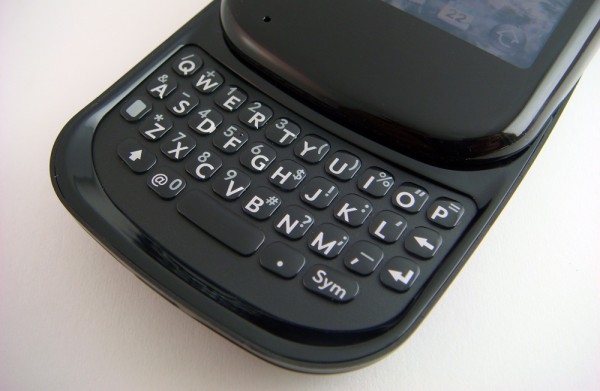







Hi..again, great review..thanks. I am deciding between Pre Plus, Droid and Storm 2. My main need is for a good voice phone…I have tried the droid..one thing that troubled me was that the font size in most apps is very, very small…seems like you need reading glasses to use it very often…and the size is awkward..so between the Storm 2 and the Pre Plus ..would you have a preference? Thanks
Unless you have business/enterprise type needs, definitely go for the Pre Plus. It’s a lot friendlier, more customization, and the UI is easier to use.
Ditto Sahas’s comment; I really enjoyed the Storm2, but in terms of a day to day phone (one not for business), I would get the Palm Pre.
Thanks for the quick reply…I guess the pre sounds right for me…I have a blackberry from work that I just use for work email..so I need the pre for my personal phone and also my business phone…I would use it for my personal email (light) occasional web, text, etc…one concern is battery life…I do make long..say 1 hour conference calls fairly often…though not more than one a day…pre reviews suggest short battery life…how would you compare storm 2 to pre in terms of battery? thanks
The Storm2 would probably have a hour over the Pre+. But if you like the Pre+, you can always get that and buy a simple microUSB charger for your car, to charge with a computer, or another AC adapter. If you won’t have access to any power source, there’s always portable battery packs:
http://www.zagg.com/accessories/zaggsparq.php
That one is a bit expensive, but both Energizer and Duracell make variations.
Definitely interested!
I used a Blackberry Bold 9000 for about two years with fairly good results, notwithstanding several software issues (loss of contact data on the BB Bold), and the Bold is quite huge, so I figured I would give ATT’s Palm Pre Plus a try.
I’ve had the Plus for only a few days. It’s a beautiful device. It’s obvious that the folks from Palm gave this a significant effort. Beautiful display, and I’m not noticing any computer processer mentioned in the thorough review above; it seems fast to me.
My only complaint is that the FONT used for all software pages (i.e., System nd Applications) is very (very) small. Once I figure out a way to INCREASE font size, I’ll love this device.
I hope this is possible, but I haven’t found a page to adjust the font – yet. If there is a font-size adjustment, it is not in an obvious location.
Otherwise, this is neatest design for a smart phone I’ve ever seen – including the iPhone (if only due to the fact that Palm Pre Plus has a snap-out keyboard); that’s enough of a positive discriminator for me. I do not like soft keyboards.
…from my above typos, you can see why I don’t do well with small fonts. ;-)
I just bought a Pre Plus (used, thank God)and found out there is no way to increase font size. I’ll have to get rid of it because of that. Too bad………………..